It’s been just over 72 hours since I switched to Ubuntu MATE 16.10 after spending close to one year on Fedora. Overall, Fedora was pretty good, but I started experiencing problems when I changed my hardware two months ago.
At first, I could live with the odd GNOME crash, because they were few and far between, and it would usually restart itself after a few seconds. Recently though, the crashes became fairly regular and more disruptive. It wasn’t uncommon for me to attempt restarting GNOME from the virtual terminal which didn’t always work.
I reinstalled twice or so to see if that would fix the problem but the crashes persisted so I felt it was time for me to break up with GNOME and try something else.
While I’m comfortable with Fedora Workstation, I do not like any of the other spins because they do not appear to be 1st-class citizens for their respective desktops.
My reasoning was that, if I’m going to switch to another desktop environment, I might as well use the distro that provided the best support for that desktop.
Choosing a new desktop environment was hard for me. I was strongly inclined to try something completely new so I decided to go with the MATE desktop (and Ubuntu MATE) which I only had a passing familiarity with prior to this moment.
Installing Ubuntu MATE was a pleasant experience despite the fact that I had to do it twice before grub installed properly. Within a short amount of time, everything was done and I was able to boot into my shiny new desktop.
It took me a few hours to set things up the way I like, which was a painful reminder that I need to setup a post-install script of some sort to do the work for me in these situations.
I just want to put down my initial impressions about this distribution, especially the desktop environment, after using it for a little over three days.
Interface & Customization
By default, Ubuntu MATE is setup to have two panels, one at the top of the screen and the other at the bottom, much like the old GNOME 2 interface which it was forked from.
I generally don’t stick with the defaults so I explored the settings to see what other options were available.
After trying a few things, I settled for the “Redmond” layout with a single bottom panel, much like you will find on a Windows 7 or 10 desktop.
I also changed the default wallpaper and placed some icons on my desktop so that unless one looks really closely, you could be forgiven for thinking I was using Windows with a custom theme.

This should reduce some of the “what OS is this?” questions I get when working in a public place, such as my university.
Finally, I changed the icon set to a combination of Arc and Papirus icon theme but I’m keeping the default GTK theme for now.
Software
I was happy to see that many useful applications were installed by default. Thunderbird, Firefox, LibreOffice, Rhythmbox and Transmission are some of the notable ones.
Surprisingly, VLC was present in the default collection which meant that I could actually watch some videos. This is unlike in Fedora and stock Ubuntu, both of which ship a perfectly useless video player, Totem, that does jack squat until you hunt down and install multimedia codecs.
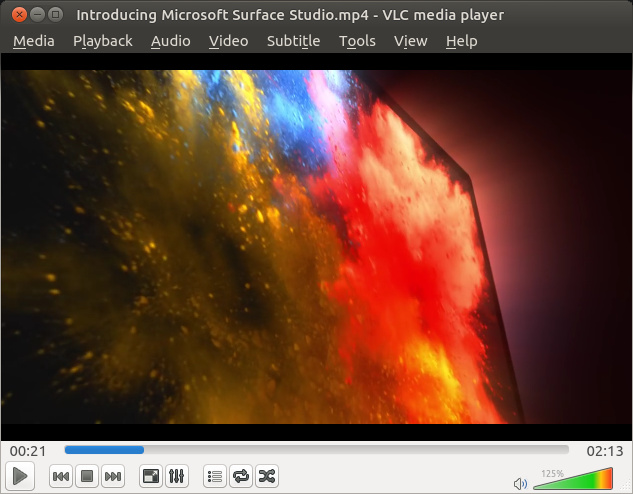
Many (all?) of the core applications are forks of the old GNOME 2 components: Caja was forked from Nautilus, Eye of MATE from Eye of GNOME, Atril from Evince, and Pluma from Gedit so they felt really familiar to me.
Ubuntu MATE also provides a software boutique where you can find and install from a selection of popular software choices. My understanding is that the software boutique is not meant to provide all the applications available in the repositories, only a select few.
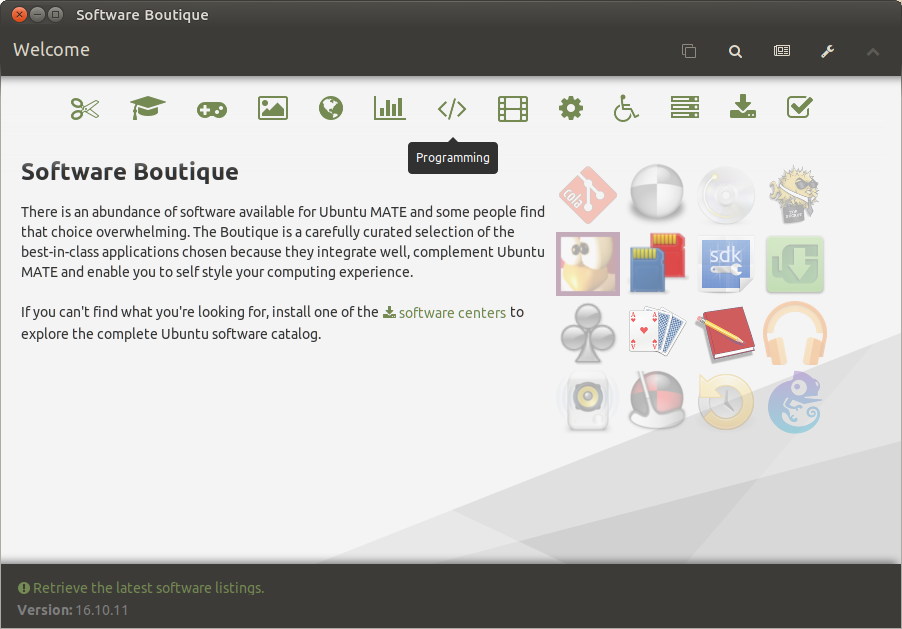
Naturally, I installed most of the programs I use from the terminal, but I did find some good stuff on the software boutique and I didn’t experience any problems using it.
Performance
It’s hard to gauge the long-term performance of a distribution after only using it for around 72 hours but my initial impressions are very good.
As I expected, the MATE desktop takes up only a small amount of RAM which means I can distribute my 8GB of RAM more generously across the apps I use.
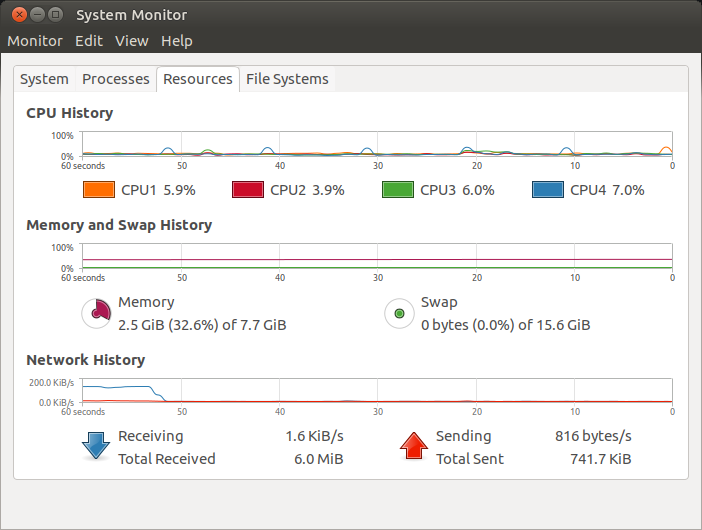
Everything is really fast and responsive unlike GNOME which can get sluggish sometimes. Absolutely zero crashes!
I was able to mount my Android phone successfully, and play music off it using Rhythmbox. All my peripherals, such as my wireless mouse and external drives worked flawlessly.
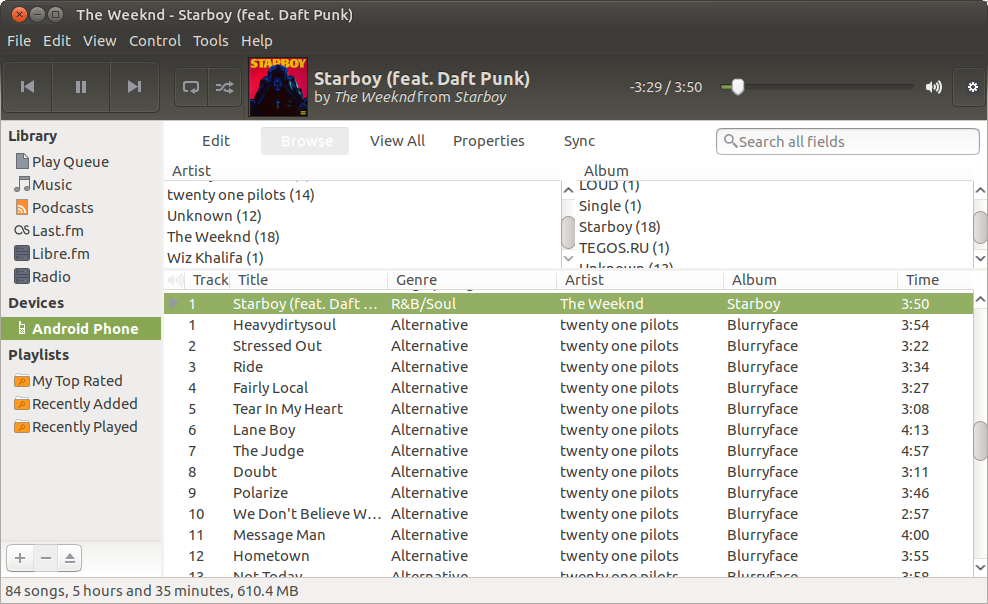
I haven’t tried bluetooth yet, but I won’t hold my breath.
Issues
I don’t have much to complain about in my three days with this distribution except that some apps have refused to open since I installed them.
This includes Anki, Cryptomator and gPodder. When I try to launch them from the terminal, I get different errors for each app.
I haven’t gotten around to finding out what’s causing these errors but I reckon they should not be too hard to fix.
The other (minor) annoyance is that I get notifications about some internal error from time to time, but I don’t notice any side effects whatsoever.
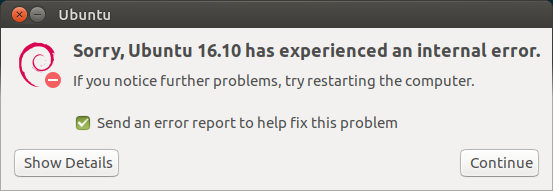
It’s quite odd to see a Debian logo on the error dialog though, isn’t it?
What’s next
Ubuntu MATE 17.04 is scheduled to be released within the next week and I plan to upgrade to that not long after its out.
I should have another post by the end of the month looking at the upgrade process and all the updates in the new release.
You should subscribe to my RSS feed so you don’t miss that.